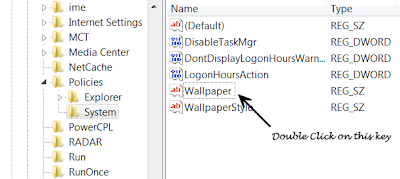How to create a folder without any name:
At first select a folder or create a new folder. Now remove the name by rename option. Or Simply click F2 and then press backspace to remove the name. (Hold on that position and look if your Numlock in On. If it is off make it On because you have to type a code only by Numpad. In many laptop there is no numpad, the numpad is mixed with the keyboard so e careful about it. )
Now in that position press ALT button and type a code 0160 by the help of your number pad and press Enter. you will see there is no name on it.
Important thing to notice: You should type the code 0160 by holding the Alt button. You must Hold down the ALT button. You must type the code by using the number pads. In some laptops the number pads are hidden and difficult to use. First turn On the number lock by using Fn+Nmlk and then type the code from the right hand side pad of your laptop. Do not use the horizontal number keys.
Now in that position press ALT button and type a code 0160 by the help of your number pad and press Enter. you will see there is no name on it.
Important thing to notice: You should type the code 0160 by holding the Alt button. You must Hold down the ALT button. You must type the code by using the number pads. In some laptops the number pads are hidden and difficult to use. First turn On the number lock by using Fn+Nmlk and then type the code from the right hand side pad of your laptop. Do not use the horizontal number keys.
If the code "0160" is not worked, then replace it with "255"
then the folder will appear like this:
----------------------------------------------------------------------------------------------------------------------------------