There are some hidden themes in windows 7.
To Unlock these hidden themes. Follow the given steps:
1. Go to My Computer in your windows 7.
2. Place the mouse cursor in the SEARCH location.
(i.e; right side of the top of the window)
3. type " *.theme " in the search. press enter.
4. then this window will appear
5. Now click on every file (i.e; ZA, US, GB, CA, etc..)appear in this window.
6. that's it.. now all hidden themes are Unlocked.
JOIN and SUBSCRIBE to this blog for more Tricks and Information.
To Unlock these hidden themes. Follow the given steps:
1. Go to My Computer in your windows 7.
2. Place the mouse cursor in the SEARCH location.
(i.e; right side of the top of the window)
3. type " *.theme " in the search. press enter.
4. then this window will appear
5. Now click on every file (i.e; ZA, US, GB, CA, etc..)appear in this window.
6. that's it.. now all hidden themes are Unlocked.
JOIN and SUBSCRIBE to this blog for more Tricks and Information.
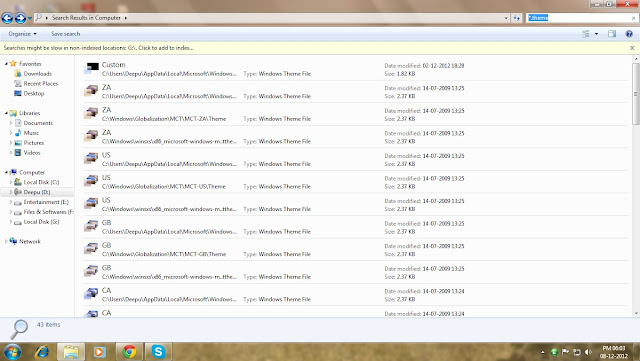
I changed to basic mode...then, I am not able to change from basic mode to any other... On WINDOWS 7... ????
ReplyDeletesorry, i didn't understand your problem
Deletehow to get rid of annoying windows not genuine problem?
ReplyDeleteplz help
you can use windows activator or you can make it genuine using command prompt.. check the below link.. but, by using command prompt, not every version of windows can be genuine..
Deletehttp://deepu007info.blogspot.in/2012/12/how-to-make-windows-7-genuine-using.html#uds-search-results