If you are using Windows 7 version copy which is not genuine, then you will
be facing a problem regarding desktop background wallpaper. Every time you set
up desktop background wallpaper in windows 7, it gets disappeared on restarting
your computer. Then by default a black blank desktop background is shown. So
you will be unable to set permanent desktop background wallpaper on your
windows 7 computer unlike genuine Windows 7 computer. Due to this, you feel
much discomfort and you cannot give your computer look of your own choice.
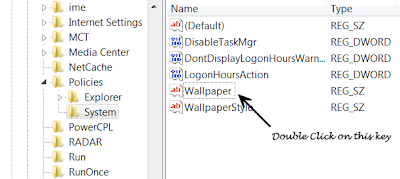 Go to start >> Run or Press Windows key along with R. Type regedit and hit Enter. If it prompts for your permission to edit registry, just press Yes.
Go to start >> Run or Press Windows key along with R. Type regedit and hit Enter. If it prompts for your permission to edit registry, just press Yes.
Now Navigate to HKEY_CURRENT_USER -> Software \ Microsoft \ Windows \ CurrentVersion \ Policies \ System
Note: If 'System' key is not present in policies. then right click on policies -> new -> key and name it as 'System'. Now in right-side panel, right click -> NEW -> 'string value' and name it as 'Wallpaper'.
You will see a key named Wallpaper in right hand side panel. Double click on key named Wallpaper.
You will be able to set desktop background wallpaper of your own choice
permanently to your windows 7 computer by following this simple steps:-
Steps to Remove Black Blank Desktop Background in Windows 7:
For example you want to set wallpaper named WINTER AUTUMN. Just right click
on this wallpaper file and go to its Properties. You will see a windows as
shown below.
Note the full location of that particular wallpaper as D:\IMAGES\wallpaper\WINTER AUTUMN.jpg
Note the full location of that particular wallpaper as D:\IMAGES\wallpaper\WINTER AUTUMN.jpg
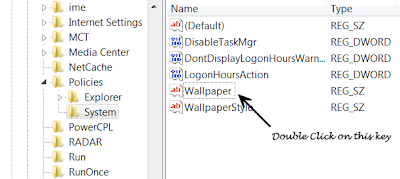 Go to start >> Run or Press Windows key along with R. Type regedit and hit Enter. If it prompts for your permission to edit registry, just press Yes.
Go to start >> Run or Press Windows key along with R. Type regedit and hit Enter. If it prompts for your permission to edit registry, just press Yes.Note: If 'System' key is not present in policies. then right click on policies -> new -> key and name it as 'System'. Now in right-side panel, right click -> NEW -> 'string value' and name it as 'Wallpaper'.
You will see a key named Wallpaper in right hand side panel. Double click on key named Wallpaper.
A settings window will pop-up. Put the location of wallpaper copied in
earlier step which you want to set as desktop background in Value data box.
Press OK. Restart your computer.
You will see that desired wallpaper has been set as desktop background on
your windows 7 computer. In this way you can avoid this black blank desktop
background wallpaper problem and set your own custom desktop background
wallpapers on your windows 7 computer permanently even if your windows 7
version is not genuine.



how to change the desktop picture in window 7 if its already genuine??
ReplyDeleteright click on the image that which you want to add it as desktop background. and click on "set as desktop background" option.
Deletethat's it..
i cant see expansion to policies
Deletewhat do i do if the policies folder doesnt expand any further into the system folder?
Deletei updated the post..
Deletenot able to do it
ReplyDeleteis there any other way ????
i updated the post..
DeleteI dont have the wallpaper part in my policies folder.is there another way?
ReplyDeletei updated the post..
DeleteThere is no System KEY option after POLICIES? NOW what i have to do?
ReplyDeletei updated the post..
DeleteHKEY_CURRENT_USER -> Software \ Microsoft \ Windows \ CurrentVersion \ Policies \ system i can do this all step but after policies system not come
ReplyDeleteso what can i do
i updated the post..
Deletei followed this HKEY_CURRENT_USER -> Software \ Microsoft \ Windows \ CurrentVersion \ Policies
ReplyDeletebut i cant find a System folder. There's only an Explorer folder
i updated the post..
DeleteFor some reason I am missing the System folder in Policies. I only have the Explorer folder. Please help.
ReplyDeletei updated the post..
DeleteHelp me.. i cant find system in policies... there is only ext and CLSID in it :/
ReplyDeletei updated the post..
Deleteno subfolders in policies for me...
ReplyDeletei updated the post..
Deletesir i can navigate only upto POLICIES . kindly help me
ReplyDeletei updated the post..
Deletesorry fr 2much delay.. i updated the post nd u can check it.. i'm gonna re continue my blog with new posts and advanced topics..
ReplyDelete