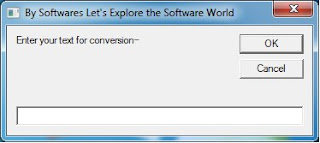The WiFi system are very common now-a-days. Most of us use WiFi networks in our homes or workplace. But unlike other networks, an open WiFi network is very very risky, as anyone can connect and steal from an open WiFi connection easily.
Sadly, Many of us keeps our WiFi open. It may be for many other reasons like easy connectivity or else, but there are more chances that someone may steal your WiFi. It’s very risky as if the person stealing your wifi engages in any illegal activities or use it above your bandwidth, It could cause you many problems. So, To prevent them and be on the safe side, It’s always good to check if someone else is stealing your wifi, occasionally.
You can check by following simple task. You can do it in 2 ways, which I will describe here.
Method 1:
Sadly, Many of us keeps our WiFi open. It may be for many other reasons like easy connectivity or else, but there are more chances that someone may steal your WiFi. It’s very risky as if the person stealing your wifi engages in any illegal activities or use it above your bandwidth, It could cause you many problems. So, To prevent them and be on the safe side, It’s always good to check if someone else is stealing your wifi, occasionally.
You can check by following simple task. You can do it in 2 ways, which I will describe here.
Method 1: