Technology is evolving, and the demand for digital solutions has skyrocketed. However, not everyone has the time to learn programming. This is where No-Code and Low-Code Development come in, allowing beginners and professionals alike to build websites, mobile apps, and business tools without extensive coding knowledge.
This guide will walk you through the essentials of No-Code and Low-Code platforms, how they work, their advantages, and how you can start building your own applications today!
What is No-Code & Low-Code Development?
No-Code Development
No-Code platforms provide a visual, drag-and-drop interface that allows users to build applications without writing a single line of code. These tools use pre-built templates, logic blocks, and automation tools to simplify development.
🛠 Popular No-Code Platforms:
- Bubble – Web app development
- Wix & Webflow – Website building
- Thunkable & Adalo – Mobile app development
- Zapier & Make (Integromat) – Workflow automation
Low-Code Development
Low-Code platforms provide a visual interface like No-Code tools but also allow users to write minimal code for added customization. These platforms are great for users who want more control and flexibility in their applications.
🛠 Popular Low-Code Platforms:
- OutSystems & Mendix – Enterprise app development
- Microsoft Power Apps – Business applications
- Google AppSheet – Automated workflow and app building
Why Should You Use No-Code & Low-Code Platforms?
🌟 Benefits for Beginners & Professionals:
✅ No Programming Knowledge Required – Anyone can build apps and websites.
✅ Faster Development – Reduce development time from months to days.
✅ Lower Costs – No need to hire expensive developers.
✅ Business Automation – Automate repetitive tasks easily.
✅ Flexibility & Scalability – Start with No-Code and transition to Low-Code as needed.
How to Build Your First App Without Coding?
🚀 Follow these simple steps to create your own app!
Step 1: Choose the Right Platform
Select the best tool for your needs:
- For a personal website → Use Wix or Webflow
- For a mobile app → Use Thunkable or Adalo
- For business automation → Use Zapier or Power Automate
Step 2: Define Your Goal
Ask yourself:
✔ What problem does my app solve?
✔ Who is my target audience?
✔ What features should it include?
Step 3: Drag & Drop Components
Most platforms offer:
- Pre-built UI elements (buttons, forms, galleries)
- Automation tools (email triggers, data handling)
- Templates & integrations
Step 4: Customize & Publish
- Modify colors, fonts, and layouts.
- Connect APIs or third-party tools if needed.
- Click ‘Publish’ to go live!
Who is Using No-Code & Low-Code Today?
🏢 Startups & Entrepreneurs – Quickly launch MVPs without coding.
💼 Businesses – Automate internal processes & customer interactions.
🎨 Creatives & Freelancers – Build personal websites & portfolios.
📚 Educators & Students – Learn app development without programming.
Future of No-Code & Low-Code Development
🔮 What’s Next?
- By 2026, over 65% of all software development will be done using No-Code and Low-Code platforms.
- Companies like Google, Microsoft, and Amazon are investing heavily in No-Code AI tools.
- AI-powered No-Code platforms will soon automate entire software-building processes.
Final Thoughts
No-Code and Low-Code development are the future of software creation, making it accessible for everyone. Whether you want to build a personal project, start a business, or automate tasks, these platforms provide endless opportunities!
💡 Have you tried No-Code or Low-Code platforms? Let us know your experience in the comments!



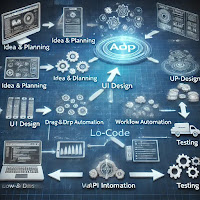

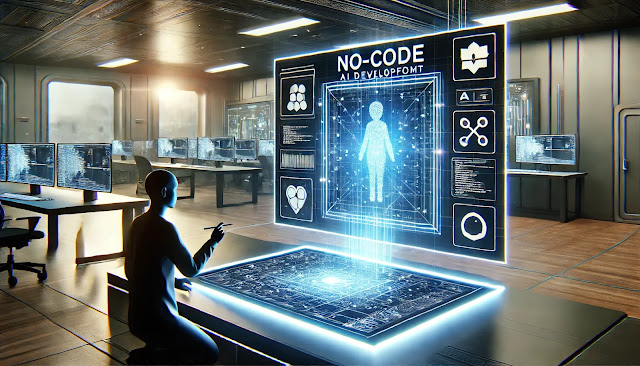
Thank you.. its useful
ReplyDelete